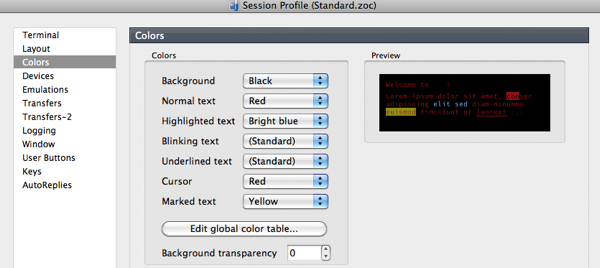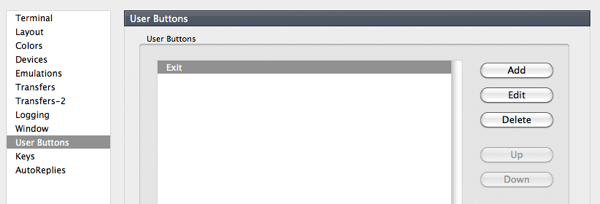After 2 years of iPod, iPhone & iPad experience. I was ready for the MacBook experience when my employer decided I needed a new laptop. I selected a MacBook pro with
- 17” screen
- Anti-glare option
- 120GB SSD disk
A beautifull device, but can i work with it as Oracle DBA. Collegues in my team were sceptical about being able to find the right tools and predicted I’ll be using my Virtual machine more than the mac OSx. So for the naysayers, a small list of windows Programs with an alternate ( sometimes much better ) application in Mac OSx that I use in my day to day mac usage for work.
- Syncing documents with our main document library
- win : viceversa pro
- mac : goodsync
Not much difference between them. Both are doing their job.
- SQLplus
- win : Oracle client
- mac : Oracle client
Yes, Oracle has a mac OSx client, althouth it’s only version 10.2.0.4
- GUI for SQlplus
- win : sqltools++
- mac : sqldeveloper
Sqldeveloper is good, but it isn’ t sqltools++. I often grip back to my sqltools++ in my VM.
- Mails
- win : outlook 2007
- max : outlook 2011
Outlook 2011 is the first release on mac OSx and a succesfull one I must say. I must admit that I didn’t try out the standard Mail app.
- ssh management
- win : putty connection manager
- mac : putty connection manager in VM
One of the few tools I don’t find an alternative for. It’s true, you can ssh from the terminal in Mac OSx and even save sessions but the splitting of screens, sending 1 command to multiple windows, usage of colors, usage of login macro’s is either not possible or hard to do.
- ftp
- win : flashfxp + putty scp
- mac : filezilla
Easy Switch. Filezilla even support sftp.
- remote desktop connection
- win : built in RDC
- mac : CoRD
Taking over windows desktops is possible with the RDC installed with office. STAY away from that program. IT causes crashes f your mac OSx and sometimes just hangs. If you quit when its hnging, you’ll have to reboot your mac. RDC also has problems with language and special keys ( f.e. \ and @ ). While CoRD is working as it should 🙂
- Word, Excel, …
- win : office 2007
- mac : office 2011
One of the big questions, in a windows work team, how is the document exchange done between win and mac. Can it open word docs, can windows open the mac docs?… With office 2011 this question is easily solved.
- VPN
- win : all work
- mac : most of the vpn’s work surprisingly well.
This surprised me. About 80% of all my customers have a vpn that is either supported on mac OSx or they have a workaround to allow macusers to connect to their network. The mac awareness is growing alot in the work place it seems. For the few where it not works, I use my VM to conenct to their network. For these customers I have sqltools++ & Puttycm on my VM. ( although i often use them for other customers aswell as the network is shared between my main machine and my VM. )
- SVN
- win: forgot name.
- mac : SCplugin + SCtoolbarbutton
Nice expansion to finder, not much difference between win/mac.
List of new Applications
The following is a list of application I discovered on mac OSx and really make my work life much simpler. Although some exist on windows, I only found them on my search for apps.
- Quicksilver : Application Launcher. Really simplifies the delay of having to search the app and click it with a mouse.
- Dropbox : Syncs files between devices ( ipad, iphone, windows, … )
- Evernote : Note taking application that syncs between devices ( ipod, iphone, windows, … )
- Adium : MSN alternative
- Little Snitch : Firewall / network monitoring
- Mars Edit : App to work with blogs ( using it now 😉 )
- 1password pro : Password management and syncs between devices ( iPad, Iphone, .. )
- MarcoPolo : Easy switches networks and performs mounts, start of applications, stop of applications when it detects a different workplace.
- Parallels Desktop : VM. In coherence mode really easy to use next to all the mac apps.
- Time Machine : Comes with the mac OSx. Awesome backup/restore tool.
In the end I must say that I’m very happy with my switch to mac. It’s a whole different way of thinking and working. More intuitive although it takes some time to adjust if you worked on windows you’re whole life.